As we browse the Internet, we sometimes bookmark HTML Web pages or save HTML pages that are either interesting or relevant for analysis.
Through storing the link on the hard drive of your device, you can read the file whether or not the Internet connection is safe.
There are several times where we need to download a webpage as a PDF to use it later. The standard way to save webpages is to transform it to an HTML format.
However, the HTML format does not have the flexibility and ability to edit.
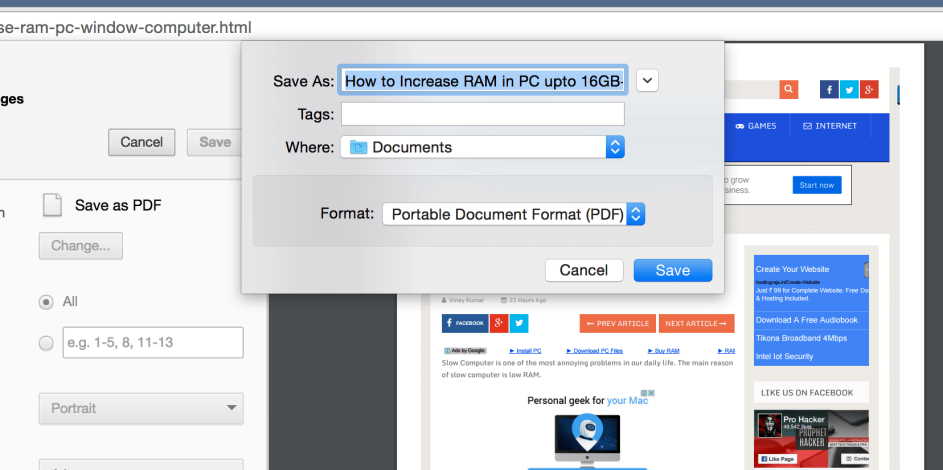
Apart from that, you cannot see anything without an internet connection. But instead of saving the webpage as an HTML format, why do not you convert it to PDF?
This format allows you the freedom to access your web pages anytime you want, even though offline HTML is a programming language designed to support website development.
HTML documents contain a set of tags that inform your web browser how to format text, photographs and other page items.
To view a PDF file, you need to download a PDF reader that will start automatically whenever you can convert a webpage to PDF.
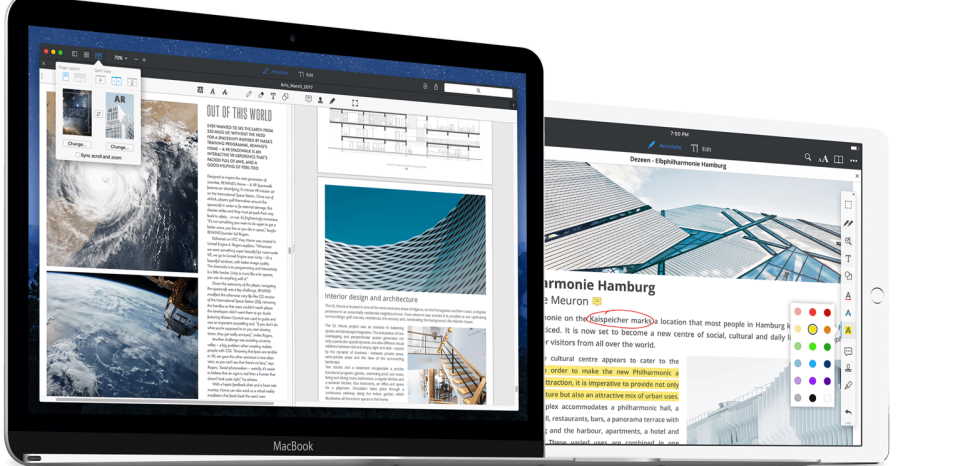
There are various programs on the market that can be used to save a webpage as a PDF, and some of these programs that allow users to upload an HTML file to convert to PDF instead of only pasting the URL of the web page.
Converting HTML to PDF is a wise choice to keep web pages that you like. Converting web pages to PDF has more benefits than simply keeping them as HTML, such as a standardized presentation and style in different formats and platforms, options for users to add comments and the ability to add a password.

